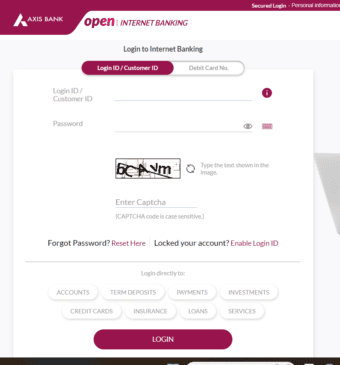Chromebooks are getting amazing and advanced Google Photos movie editor.
Google is showing off a number of new productivity and customization features for Chromebooks that will launch in the coming months, including a revamped movie editor in Google Photos.
Google Photos has long offered basic video creation tools, including the ability to quickly generate themed movies by selecting images and other clips.
Also Read, Tether, Bitfinex, Hypercore join hands to launch encrypted P2P apps
The experience is now enhanced for Chromebooks with an emphasis on creating “high-quality movies in just a few taps.” Theme options remain available:
Start by choosing a subject and the people (or pets!) you want to highlight, and Google Photos will create a movie with both video clips and photos. It even intelligently selects the most meaningful moments from your long videos.
There’s also a more manual approach to “building your own movie from scratch,” with Google Photos emphasizing its powerful search capabilities and then organizing everything by hand.
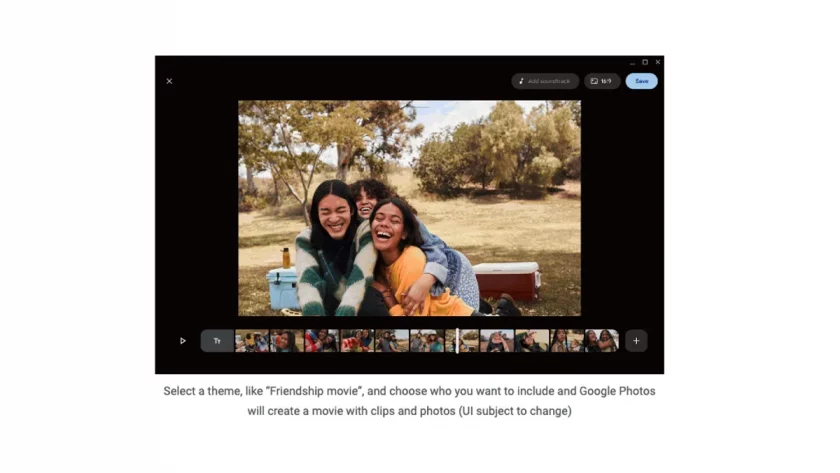
Chromebooks are getting amazing and advanced Google Photos movie editor
The widescreen user interface, which takes up the entire screen, includes a timeline at the bottom. The control panel on the right, with various Material You buttons and other elements, allows you to adjust brightness and contrast, apply filters and add a title card.
You can also trim clips, overlay music, and change the aspect ratio.
This revamped Google Photos movie editor is coming to Chromebooks first and is slated to arrive this fall.
Also Read, Powerful Honda Civic Type R 2023 Debuts in the US market
Continuing on the productivity front, Google today revealed how the Gallery app is getting PDF editing capabilities for filling out forms, signing documents, highlighting text, and creating additional text notes.
The date is now also displayed in the lower right corner of the screen alongside the time, battery and Wi-Fi status.
Tap to display a monthly view of Google Calendar, which you can quickly tap to open events. When this widget – of sorts – is open, you’ll see a list of notifications above it.
Similarly, the update groups notifications from the same sender with larger buttons. These changes will take effect next week.

Meanwhile, the next upgrade coming at the end of September will allow you to save virtual tables.
ChromeOS also gets more personal in August (version 104) with the ability to set wallpapers from the Google Photos library using the redesigned Wallpapers & Styles app.
You can choose an album and have your background change every day.
You can also see your favorite pictures sway in the breeze or gently float across your screen with one of the new screensaver photo frames.
Finally, Google is finally getting system-level light and dark themes that touch every corner of ChromeOS.
Bonus: some new wallpapers are created for both themes, so your wallpaper will also subtly shift from light to dark.
Follow us or bookmark us for more News Celeb Bio box office collection report celebrities trailers and promos
Join us on Facebook
Join us on Twitter